
How to link your Geegpay USD account with your Upwork Account?
To link your USD account with Upwork, you will need to follow these steps:
- Log in to your Upwork account and go to the "Banking and Payment" section.

- Click on the "Add Bank Account" button and select the "US Bank Account" option.
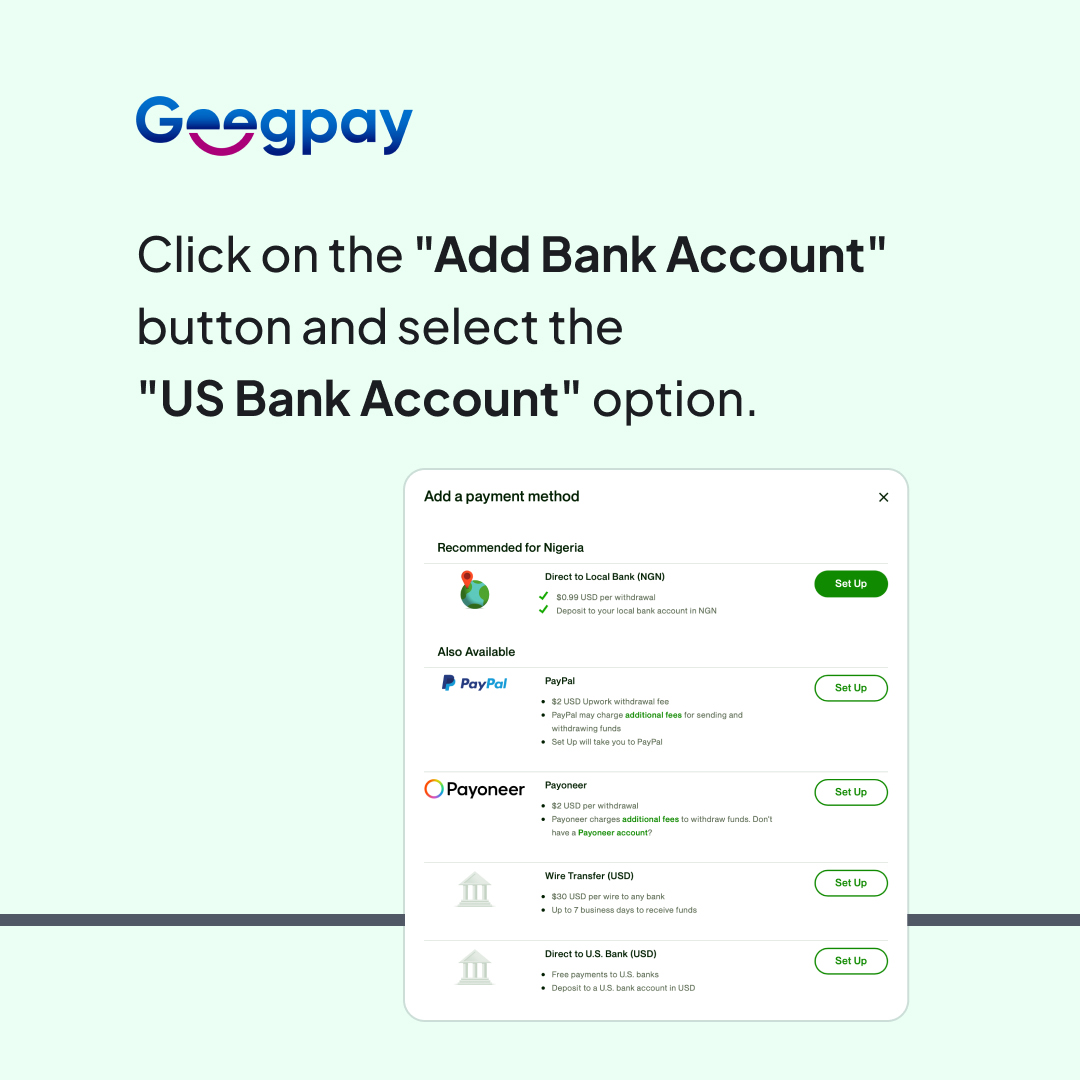
- Enter your bank routing number and account number, and then click "Continue."

- Upwork will verify your account information and, if successful, will add your USD bank account to your Upwork account.

You might also like these
Get the latest update straight into your mail
Thank you! Your submission has been received!
Oops! Something went wrong while submitting the form.





.jpg)
